We start by installing Meta Mask.
It can be downloaded in Chrome, Firefox, iOS and Android. In the example, we will use the Chrome version, since the instructions are almost the same for each platform.
At the beginning, you need to go to the MetaMask download page by following the link.
After that, choose the platform you are using and follow the instructions to install on your chosen device.
Continue to follow the setup instructions in the app. Next, click Create a Wallet. Separately, fix a backup initial phrase, without which your funds cannot be restored if your device is damaged or lost. On the next page, confirm what you have recorded.
It’s done! Your wallet is ready to send and receive funds and you can see it.

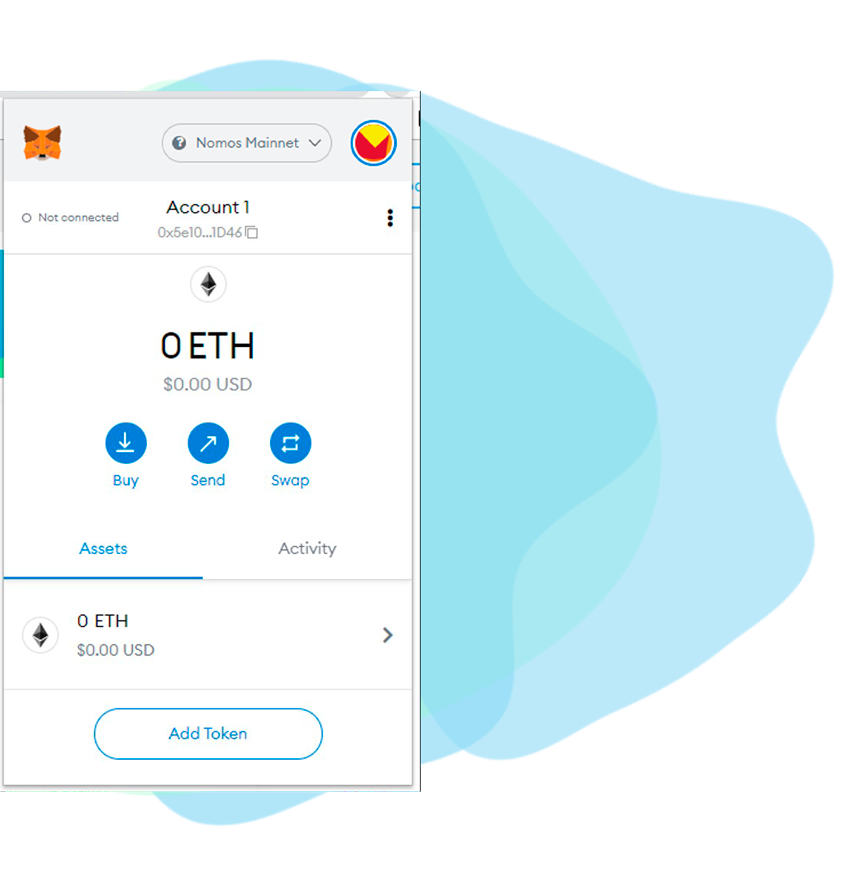
The MetaMask wallet window
As you have noticed, we are still dealing with the Ethereum wallet. It may not work with News Finance or you may lose funds by sending them to addresses that you can’t actually use.
You need to change this and get access to the settings for directing the wallet to the Nomos Chain nodes.

Click “Ethereum Mainnet” and select “Custom RPC”.
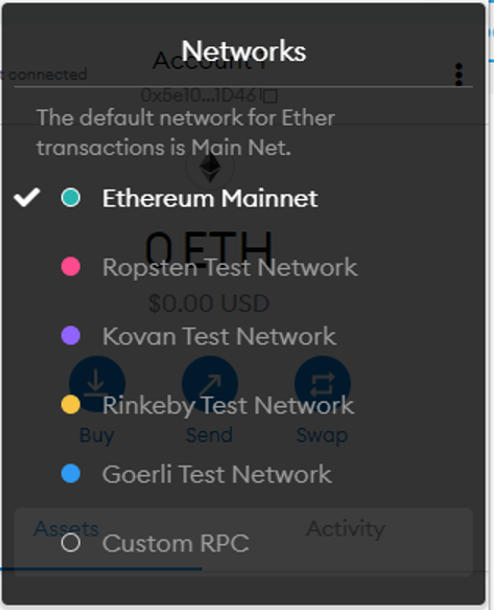
Input Nomos Mainnet information.
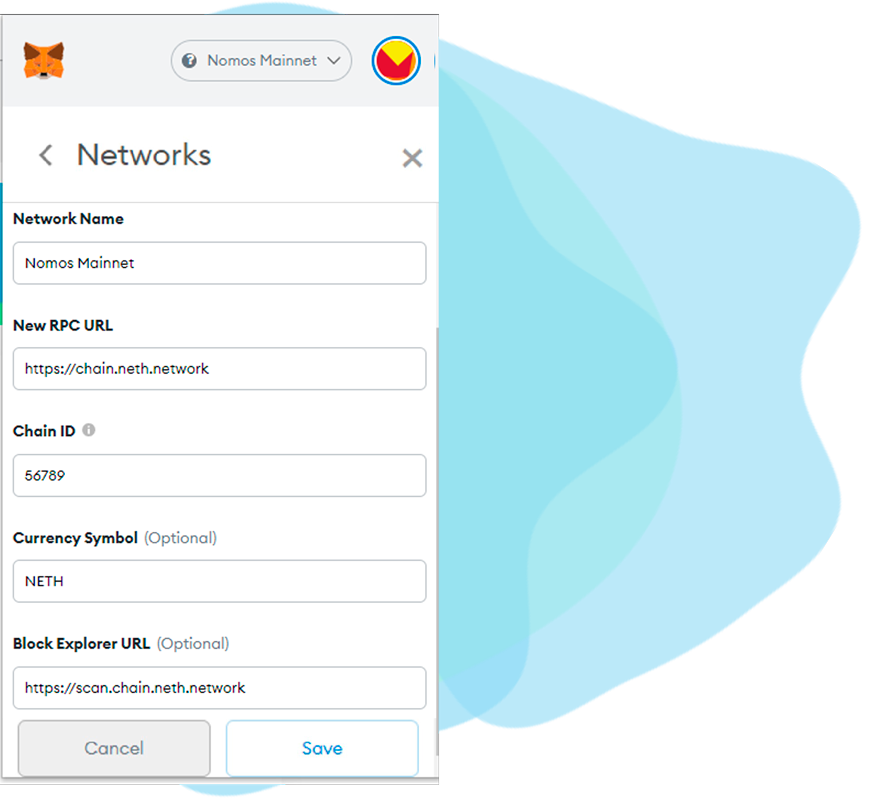
Look at the parameters below and fill in. Make sure you didn’t make a mistake and click “Save”.
Nomos Mainnet
RPC: https://chain.neth.network
chainID: 56789
Symbol: NETH
explorer: https://scan.chain.neth.network

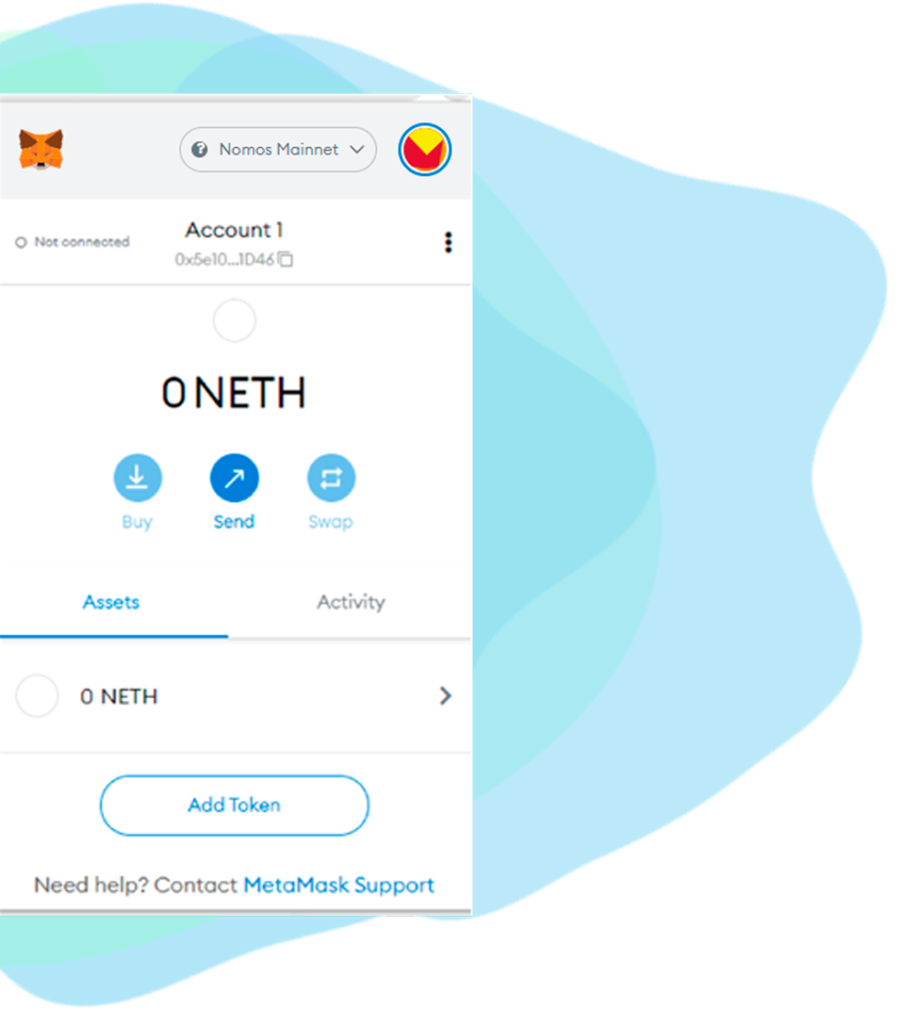
Your MetaMask got to work on Nomos Mainnet now.
Move (connect) your tokens to the Nomos chain, because Neins Finance is an application in the Nomos chain.
Access to the Nomos Bridge
First, connect your wallet to the Nomos Bridge.
Click “Connect Wallet”.


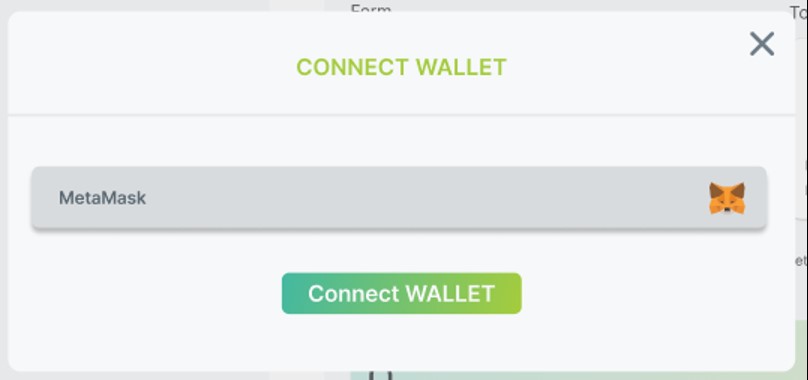
Select MetaMask
Find a token you want to move to Nomos chain
Then input amount and click “Next” and “Confirm”.
It’s done! You are ready to start using Neins Finance!!
To get started, you need to go to the Landing page using the link below.
You can get to know the latest info about Neins Finace from here! Follow the Neins Finance Twitter and join the telegram group if you don’t want to endlessly check the page and lag behind everyone.
Click “Enter App” at the center or top right of the page to start your life with Defi!

Then, connect your wallet with Neins Finance in the same way you did with Nomos Bridge.

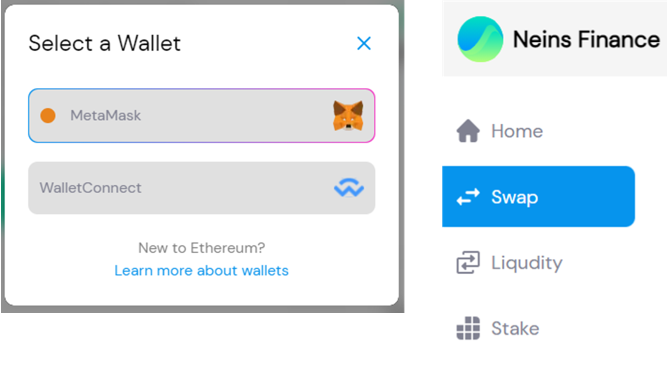
You will see the exchange page at the time when you click “Swap places” on the left panel.

Choose and change the number of tokens.
Then click “Swap places”
A window will appear in the MetaMast wallet asking you to confirm the transaction.
Click “Confirm” and complete the exchange!
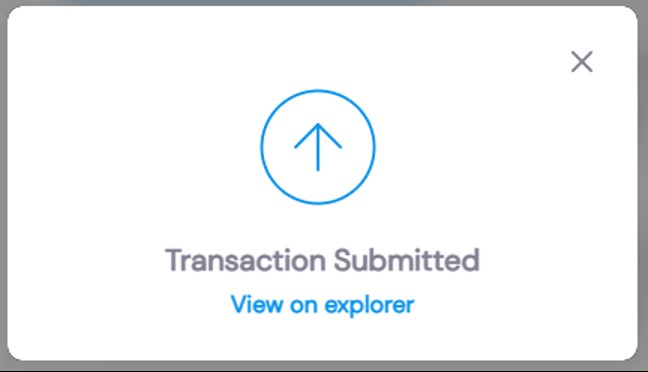
You may be interested in Liquidity and the rate.
Get rewards by contributing to Neins Finance!
You need to choose 2 tokens if you want to start adding liquidity.
Click “Confirm adding liquidity” and “Confirm Delivery”.
MetaMask will ask you to “confirm” again.
You’ve successfully added liquidity to the token pair on Neins Finance!
You can delete the liquidity using the “Delete” button.
Enter the amount to delete and click “Confirm”.
LP tokens will be used to join “Farming”. We expect it to give us more attractive rewards than betting (although it has not been released yet).
Note: If you are asked to “approve” the LP token, then please do it, as you will try to do it for the first time.

Instead of Farming, we can enjoy staking at the moment.
It’s easier than you think. Place your token on the platform and receive rewards (you will receive them as NEINS).
NEINS can be used for joining farming in the future.
Note: See the whitepaper if you want to learn more
Neins Finance
You open the door to your Defi life with Neins Finance.
Stay tuned, because I will update the page regularly!
Thank you so much for reading my blog…